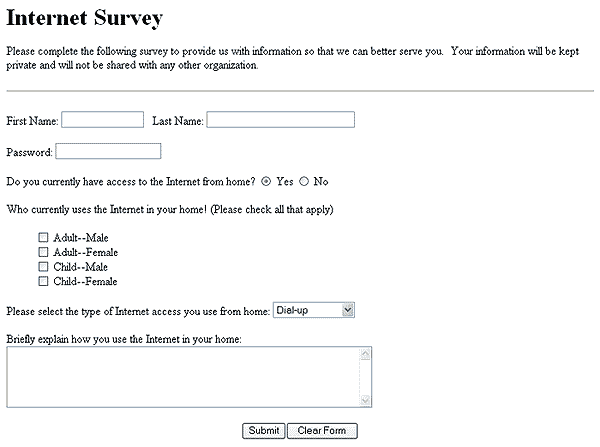
Review the formmail.asp Instructions. We will be using this script to process the forms you create in this class.
Here is your chance to experiment a bit with forms:
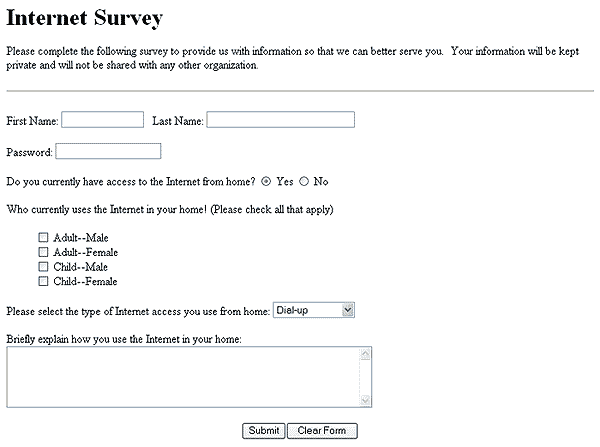
- an input element defined as a text control named fname
- an input element defined as a text control named lname
- an input element defined as a password control named userpassword
- two input elements defined as radio buttons named access, one with the value of "Yes" and the other with the value of "No"
- an input element defined as a checkbox named users with a value of adultm
- an input element defined as a checkbox named users with a value of adultf
- an input element defined as a checkbox named users with a value of childm
- an input element defined as a checkbox named users with a value of childf
- a select element named accesstype with the options of Dial-up, Cable Modem, LAN and None using values that correspond with the option text
- a textarea element named internetuse with the size of 5 rows and 60 columns
- Include a basic submit and reset button
- a hidden input tag using your email address <input name="recipient" type="hidden" value="studentemail@somewhere.net
- Be sure that you are connected to the Internet
- You must upload the form to your site before it can be tested
- Open the file survey_form.htm in a browser
- Fill out the form using your own information
- Submit the form
- Check your email to see if your form has been received
Example form that uses a custom return page controlled by the redirect hidden input tag.
<input type="hidden" name="redirect" value="http://www.mccinfo.net/info1311/forms/response.htm" />