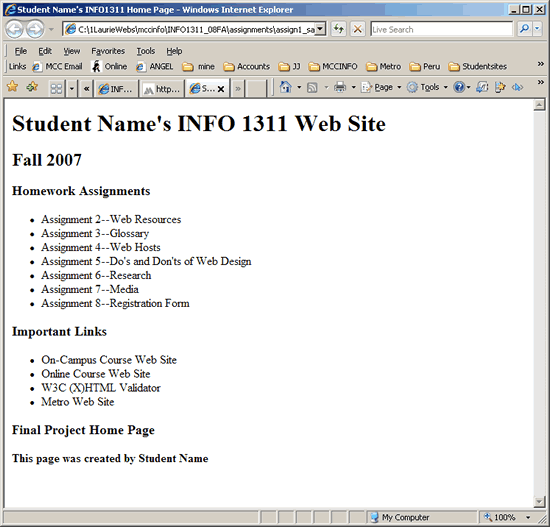
I would like you to create a new Web page that we will use to gain access to your future Homework assignments. This file will be named default.htm and will be saved on your floppy disk. Next week we will upload this file to the server and place it in your main folder on your student Web site. (Remember that this file name is often used as the default index file name on a Web server). It will be your INFO1311 Home Page.
Next week you will learn to create links and how to upload Web pages to a Web server. Beginning next week when a Homework Assignment is complete and ready to be graded, I will view this default.htm file in the browser and look for a link to the homework assignment. You will be responsible for creating the links to the homework assignments once they are completed and ready to be graded. The default.htm file will be used as a kind of "site map" to the pages on your student Web site. We will not be creating the links yet, but we will get the HTML structure and content created for this page.
Example student home page:
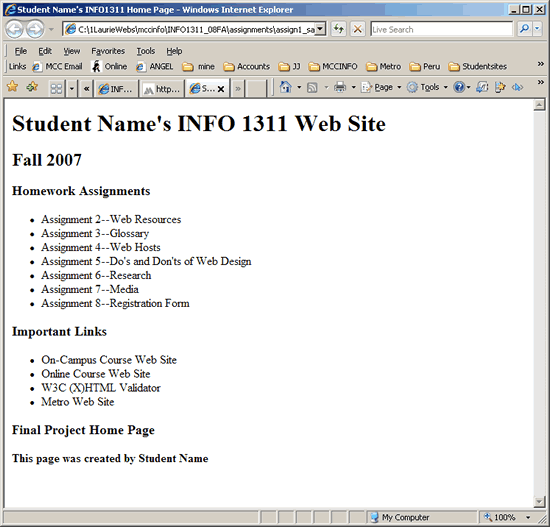
On-campus Students: Print the page from the browser and print the file from the text editor. You will hand in the printout from the browser so I can see how it "looks". You will also hand in the printout from the text editor so that I can check your HTML source code. Be sure to bring this file with you to class next week. We will be uploading it to your student Web site on a Metro Web server.
Online Students: Send the default.htm file to me as an attachment to a Mail message using the ANGEL Mail tool. This is the only assignment that will be "turned in" this way. Beginning next week, you will be uploading your assignments to a Web server to turn them in.